
- 100% Free • No Registration Required • Instant Results
interface designed for everyone.
Intelligent Sharpening
Our advanced algorithm detects edges and details for precise enhancement while preserving natural image qualities.
Adjustable Intensity
Control the sharpening effect with a simple slider to achieve the perfect balance for your specific image needs.
Instant Processing
Experience lightning-fast image enhancement with our optimized processing engine that delivers results in seconds.
Privacy Protected
Your images are processed entirely in your browser and are never stored on our servers, ensuring complete privacy.
Mobile Compatible
Sharpen your images on any device with our fully responsive design that works perfectly on smartphones and tablets.
High-Quality Output
Download your sharpened images in their original resolution without any quality loss or watermarks.
result in seconds.
Drag & Drop Image Here
or
Supports JPG, PNG, WebP • Max file size: 5MB
Original Image
Sharpened Image
- Your images are processed locally in your browser for maximum privacy

Upload Your Image
Drag and drop your image onto the upload area or click to select a file from your device. We support JPG, PNG, and WebP formats up to 5MB.

Adjust Sharpening Level
Use the slider to control the intensity of the sharpening effect. Move right for stronger sharpening or left for a more subtle enhancement.

Download Your Result
Once you're satisfied with the sharpening effect, click the download button to save your enhanced image to your device at its original resolution.
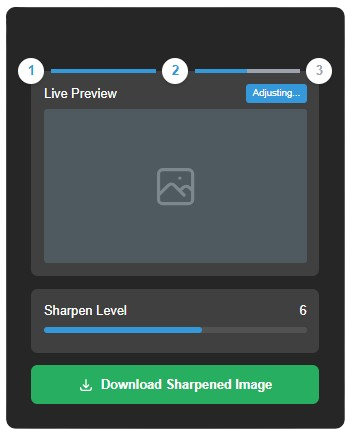
300K+
Satisfied Users
1.2M+
Images Processed
4.9/5
Average Rating
How does the image sharpening tool work?
Is there a limit to the file size I can upload?
What image formats are supported?
Are my images stored on your servers?
What sharpening level should I use?
The optimal sharpening level depends on your specific image and desired result. As a general guideline, start with a moderate level (around 5) and adjust from there:
- Lower levels (1-4): Best for portraits and images that already have some clarity
- Medium levels (5-7): Good for general photography and most use cases
- Higher levels (8-10): Ideal for landscapes, architecture, and images that need significant detail enhancement
Remember that over-sharpening can introduce unwanted artifacts, so it’s better to start conservative and increase gradually until you achieve the desired result.
Why isn't my image getting sharper?
There could be several reasons why you’re not seeing significant improvement:
- The image might already be at its optimal sharpness level
- The original image quality might be too low to improve
- Extreme blurriness caused by motion or severe focus issues can’t always be fixed with sharpening
- Your display settings might make it difficult to see subtle improvements
Try adjusting the sharpening level to a higher setting or using a different image with better initial quality. Remember that sharpening enhances existing details but cannot create detail that isn’t present in the original image.
Can I use this tool for commercial purposes?
Sharpen Image - Free Online Clear Photos with Image Sharpener

Sharpen images online for free with our AI-powered image sharpener. Enhance photo clarity, fix blurriness, and download high-quality results.
Price: Free
Price Currency: $
Application Category: Tool
4.7
